SmartSearch Firefox Context‐Menu Search Extension
Download SmartSearch 3.23
Screenshot
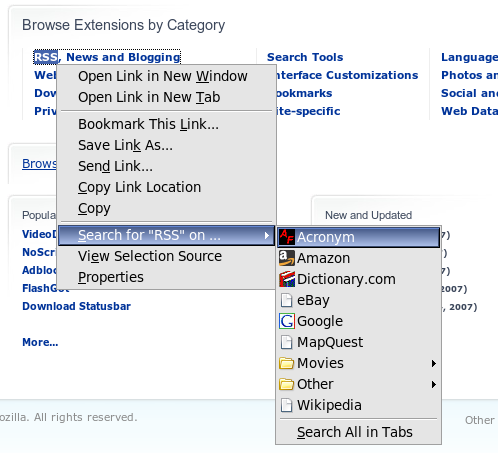
Usage
Right‐click on a word or group of selected words, and perform a search with any website.
Adding Sites to the SmartSearch List
In most cases, you can go to the web site you want to create a search for, right‐click on the text field where you would enter your query, and select "Add a Keyword for this Search...." Give it a name, give it a single‐word keyword, and press "Add." You may want to use the bookmark manager to arrange your quicksearches into folders so that SmartSearch will display them grouped in folders, or, alternatively, you can configure the SmartSearch preferences to dump everything into a single list.
This process works for 99% of sites; users with advanced needs may wish to consult my quicksearches page.
Advanced
- Target‐Window Selection
- SmartSearch can open search results in a new tab, in a new window, or in place, as specified by your extension settings. To override this behavior for a single search, you can hold the control key to open the results in a new tab or the shift key to open the results in a new window. Middle‐clicking a search has the same behavior as middle‐clicking a link; see the next item.
- Middle‐Click for New Tab/Window
- As of version 3.6, SmartSearch obeys the
browser.tabs.opentabfor.middleclickoption (available inabout:config) when you middle‐click on a search. This is the same option that Firefox uses to determine what to do when you middle‐click on a link. If it is set to true, SmartSearch opens a new tab; if it is set to false, it opens a new window. - "Do not show results"
- Version 3.13 of SmartSearch allows you to mark any search as "Do not show results." This can be useful for web sites that serve as phone dialers, for example. To do so, create the search as normal and verify that it works, then find it in the bookmark manager and add this text to its description:
[[[smartsearch.noshowresults]]] - Order of search items
- Version 3.17 of SmartSearch allows you to choose between displaying searches in alphabetical order and displaying them in the order they appear in your bookmarks. Select between the two in the Add‐on Preferences.
Note: As of SmartSearch 3.8, the first version to work with a Firefox 3 beta, the [[[smartsearch.hide]]] functionality from previous version of SmartSearch is no longer available. To take its place, I suggest that you move any quicksearches that you do not want to see in your SmartSearch menu into their own "Other" folder under your main quicksearch folder. You will still have this single menu item to ignore, but if you prefix its name with a pipe ("|"), it will probably show up at the end of the list, so it shouldn't get in the way. And if you do happen to want one of the rarely used quicksearches, you can now get to it in the submenu.
Root Folder of SmartSearch Menu
Because most people do not have their quicksearches in the main bookmarks menu, but rather in some submenu, SmartSearch attempts to choose the root folder of the SmartSearch menu intelligently: It finds the "deepest" folder in the hierarchy that contains all your quicksearches and uses that as the root. For instance, I have a System folder under the root bookmarks folder. It contains the default Firefox bookmarks and some other things, but most important here is that it contains a Quicksearches folder. All my quicksearches are organized into folders under this Quicksearches folder, so SmartSearch uses that as the root.
This works well if all your quicksearches are located in a single folder and its subfolders. However, if you have another quicksearch somewhere in your bookmarks but not in your quicksearches folder, then you'll see that bookmark (or the folder it's in) along with your quicksearches folder in the main SmartSearch menu. To get rid of this problem, you can just move all your quicksearches into the quicksearches folder, perhaps putting some lesser‐used ones into a subfolder so that they don't get in the way. (I myself have a "Misc" folder for this purpose.) Or, if you really don't want them to show up anywhere in the SmartSearch menu, you can add [[[smartsearch.hide]]] to the description of any quicksearch you want hidden, as detailed above in the Usage Info section.
Options
The SmartSearch options are avilable by opening the Tools menu, clicking on Extensions, highlighting SmartSearch, and pressing "Options." Notably, these options include the ability to turn off submenus, returning SmartSearch to its pre‐3.0 behavior.
Changelog
- SmartSearch 2.0
- upgrade to Firefox 0.9 extension format; target‐window selection; "Web Search for..." removal; sorting
- SmartSearch 2.1
- mark compatible with Firefox 1.0 Preview Release; trim "quicksearch" from titles (thanks to Aaron Schlaegel)
- SmartSearch 2.2
- mark compatible with Firefox 1.0; fixed a bug that produced an empty space in the context menu when "Web Search for..." was turned on and no text was selected (thanks to Timo Tolonen)
- SmartSearch 2.3
- handle quicksearches with POST data (the ability to include POST data in quicksearches was added nearly a year before — sorry for the delay, and thanks to someone who pointed this out at addons.mozilla.org before the site was changed); show favicons in at least some cases; ignore case in sorting (Josh Bosh); allow the user to hide quicksearches (see Usage Info below — thanks to Eric Klien)
- SmartSearch 2.4
- remove an insecure function call to make the extension compatible with Firefox 1.0.3 (thanks to Eric Klien and Bang for reporting this and to the Mozilla Update administrators for supplying information about the necessary changes)
- SmartSearch 2.5
- mark compatible with Firefox 1.5
- SmartSearch 2.6
- fix HTTP POST bug that resulted from my not making a change required by Firefox 1.5 (thanks to Mario Lupi for pointing out the problem); allow user to search for text in a text box or for link text; include a blank menu item if the user has no quicksearches
- SmartSearch 2.7
- fix a bug I introduced that affects Firefox 1.0–1.0.7 (thanks to mmann and jim for reporting it)
- SmartSearch 2.8
- proper internationalization, along with German localization (thanks to Bang); scale down favicons that are too large (thanks to Timothy Babych); set about:config defaults explicitly
- SmartSearch 3.0
- submenus (requested by many); multiple searches at once (also requested by many)
- SmartSearch 3.1
- searching for the word under the cursor; open a new tab on middle‐click (requested by Thom Shannon)
- SmartSearch 3.2
- fix bug with SmartSearch 3.1 and Firefox 1.5.0.7 that resulted in two tabs being opened for each search performed (thanks to Tore Hogas and Darren Tay)
- SmartSearch 3.3
- mark compatible with Firefox 2.0
- SmartSearch 3.4
- handle accented and international characters when detecting the word under the cursor (for use in searching without having to highlight the word to be searched for) (thanks to Clemencio Mascarina, Jr. and Juliusz Gonera for reporting the problem); "Search All in Tabs" now also accessible by middle‐clicking on the menu whose searches you want to perform
- SmartSearch 3.5
- fix the "No quicksearches" menu item that is supposed to provide help for users without quicksearches (described by Admiral on the MozillaZine forums); re‐add digits to the list of valid characters in a word so that right‐clicking on a name/acronym with numbers in it searches for the entire word; use the updated extension preferences system for better imitation of the native platform
- SmartSearch 3.6
- add a hotkey for the SmartSearch menu; obey the
browser.tabs.opentabfor.middleclickoption (available inabout:config) for middle‐clicks on searches (thanks, chris); truncate search text in the menu item to avoid making the context menu very wide (thanks, shimmon) - SmartSearch 3.7
- Ukrainian translation (thanks to Timothy Babych); search for text from clipboard if nothing else is available (thanks to Jared Abrams); handle %S as well as %s
- SmartSearch 3.8
- Firefox 3 Beta 3 compatibility (this version will work with only Firefox 3 Beta 3); proper behavior for option‐click and control‐click on Macs
- SmartSearch 3.9
- Firefox 3 Beta 4 compatibility (this version will work with only Firefox 3 Beta 3 and Beta 4) (thanks again to Clemencio); focus the first search, rather than the last one, when performing multiple searches in tabs in the current window (Clemencio again)
- SmartSearch 3.10
- Firefox 3 Beta 5 compatibility (this version will work with only Firefox 3 Beta 3, 4, or 5)
- SmartSearch 3.11
- handling of quicksearches in the bookmarks toolbar or under Unfiled Bookmarks (thanks to Nato Welch and Murphy)
- SmartSearch 3.12
- fixed handling of "Display all quicksearches in a long list" (thanks to JB and Nick Warner)
- SmartSearch 3.13
-
- Allow the user to flag a search as "Do not show results" for use with web sites that will dial a phone number, etc. (thanks to James Bradshaw).
- Look for new bookmarks every time the user opens the SmartSearch menu. This used to work, but a change in Firefox broke it.
- Fix "search all in tabs" option when there are quicksearches in both the bookmarks toolbar and the bookmarks menu.
- Avoid single‐item "bookmark items"–level folder when there are quicksearches in both the bookmarks toolbar and the bookmarks menu.
- SmartSearch 3.14
-
- Now compatible with Firefox 3.6.
- Increased height of the preferences window so that Windows Firefox doesn't cut it off (thanks, Tom Binkow and boxnotify).
- New translations built in:
pt-BR,fr,tr-TR,es-ES.
- SmartSearch 3.15
- fix an error resulting from clicking on an empty text field (thanks, Bellindira Castillo)
- SmartSearch 3.16
- fix favicon display that was broken in 3.5 and flaky in 3.6 (thanks, Maximilian, Moe, Clemencio yet again) (note: retroactively marked compatible with Firefox 4.0 in 2011)
- SmartSearch 3.17
-
- Display searches in the order they appear in the bookmarks instead of sorted. To restore the old behavior, visit the Add‐on Preferences. (Thanks, Yves Goergen, for the implementation, plus the German translation of the new menu items.)
- Finally integrate the work of several translators. I have been negligent in doing so. The translations included in 3.17 are:
- Deutsche
- Español (ES)
- Français (FR)
- Português (BR)
- Svenska (Sverige)
- Turkce (TR)
- Українська (uk)
- 中文 (zh-TW)
- SmartSearch 3.18
- fix locale bugs from 3.17; add Nederlandse locale
- SmartSearch 3.19
- let users choose whether to open new‐tab searches in the foreground or the background; add Polish and Chinese (Simplified) translations
- SmartSearch 3.20
- restore the ability to search in a tab without switching to it immediately, which was silently broken by the Firefox 11 upgrade (thanks, all who reported the problem)
- SmartSearch 3.21
- compatible with Firefox 25
- SmartSearch 3.22
- fixes the slowness reported under Firefox 26 (caused by a Firefox bug)
- SmartSearch 3.23
- compatible with Firefox 31
Wishlist/To‐Do List
SmartSearch users have been very helpful in finding problems and suggesting other improvements. Most of their ideas have already been incorporated into the extension, and I'm always looking for more. Here's what I've got to work on at the moment:
Planned for SmartSearch 4.0
- Display Keywords Next to Quicksearch Names in the Menu
- Michael Roper has suggested that menu items in the quicksearch menu should optionally contain the keyword for each search. For example, instead of "Wikipedia," the item would be called "Wikipedia (wiki)" in order to help people remember which keywords they have assigned to which bookmarks.
Planned for Later Versions
- Show Quicksearches in the Main Context Menu
- Some people would prefer for the quicksearches to appear in the main context menu, rather than in their own submenu. I've done some work on adding this option, but as a result of some menu‐sizing issues, it will probably be put off until after I deal with some other features.
Bugs
SmartSearch 3.1 opens two tabs for every search in Firefox 1.5.0.7 and newer; the bug is fixed in SmartSearch 3.2.
One user with 100 extensions reported that SmartSearch is incompatible with one or some combination of them. He has found that the problem goes away when IE View is installed and enabled, so if you are having similar problems, you may find that to be a solution. I have not been able to discover the cause of the problem, and I do not believe SmartSearch to be at fault, but please let me know if you experience similar problems. With further information, I may be able to work around any incompatibilities.
If your Firefox installation is configured to load middle‐clicked bookmarks in the foreground, then when you perform multiple searches in tabs in the current window, SmartSearch 3.8 focuses the last search instead of the first. This bug is fixed in SmartSearch 3.9.
SmartSearch 3.11 Bug
If you updated to SmartSearch 3.11 and you use the setting "Display all quicksearches in a long list, regardless of the folders they are bookmarked in," you will see no quicksearches in the SmartSearch menu. Upgrading to a newer version of SmartSearch or reverting to the default setting of "Display quicksearches in the folders they are bookmarked in" will work around the problem. No quicksearches have been lost. I apologize for the problem.
I do not know of any other bugs in the current version, but let me know if you find any. A word of caution, though: Users of Sync2It's BookmarkSync software, which synchronizes bookmarks/favorites across multiple computers and browsers, may find that all their bookmarks keywords are erased (though the bookmarks themselves will remain) each time they open a browser other than Firefox. SmartSearch looks only for bookmarks with a keyword assigned, so this will result in an empty SmartSearch menu. When this happens, it is necessary to reenter the keywords. This appears to be a problem with Sync2It, not Firefox or SmartSearch. I am considering a workaround to at least limit problems with SmartSearch, but I am not yet sure whether I will go through with it. Please e‐mail me if you have any thoughts on the matter.
See also the SmartSearch 3.11 "Display all quicksearches in a long list" bug, which is fixed in SmartSearch 3.12.
Other Search Extensions
If you use search plugins instead of quicksearches, you will probably find ConQuery or Context Search more to your liking. If all you really want is a dictionary search and perhaps one or two others, you might prefer DictionarySearch.
